How to embed SmartFrames
Embedding SmartFrames on your site is a simple three-step process.
step 1
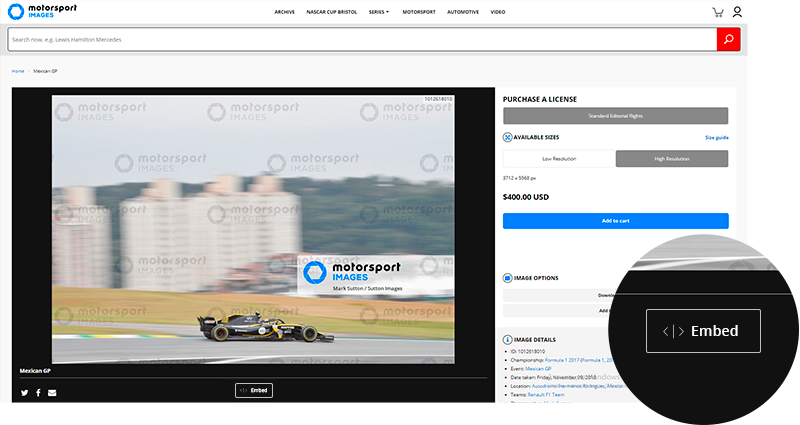
Click on the Embed button
Click on the Embed button. This will bring up the Embed widget, which provides the code you need for your site or blog.
step 2
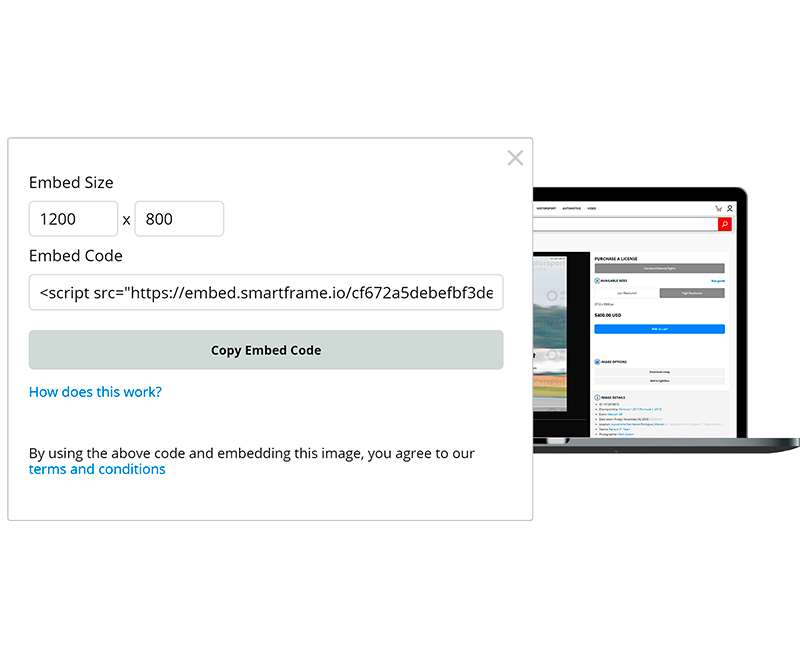
Copy the Embed code
Click on the Copy Embed Code button to save this code to your clipboard. If you like, you can choose to have this in full resolution, at a custom size, or o fill the web page's container before you copy it.
step 3
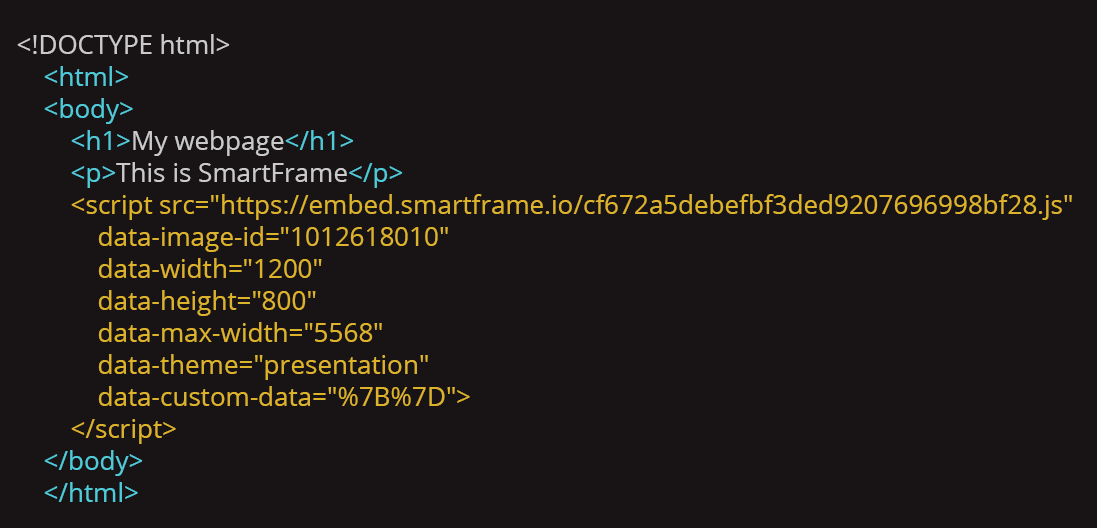
Paste the code into your site
Most websites and blogs can be edited using visual and HTML (or text) editors. Select the HTML editor and simply past the Embed code where you want the SmartFrame to appear.
Your SmartFrames is now embedded
Once you save your changes, the SmartFrame should be embedded on your public-facing site.

